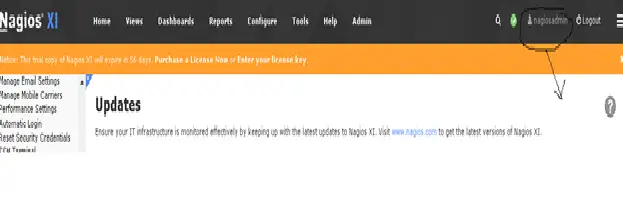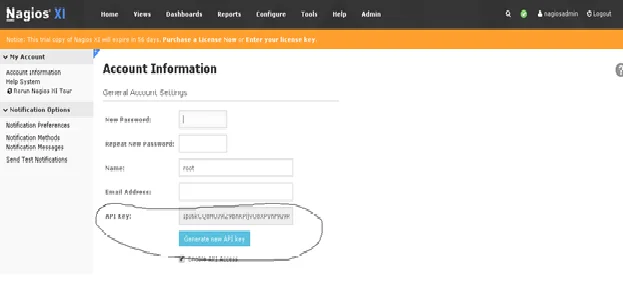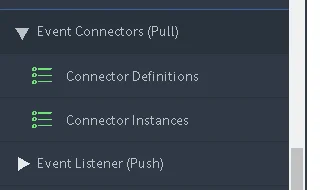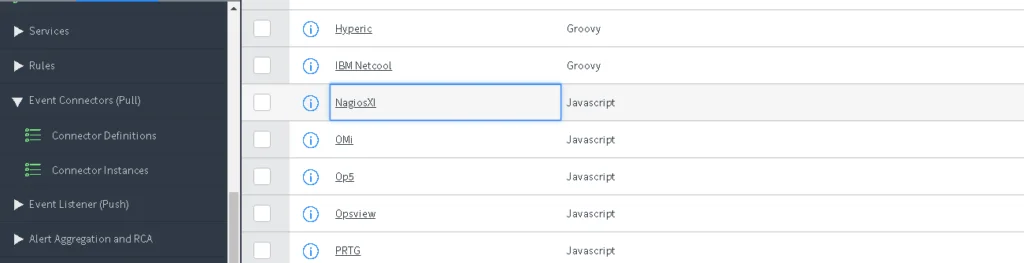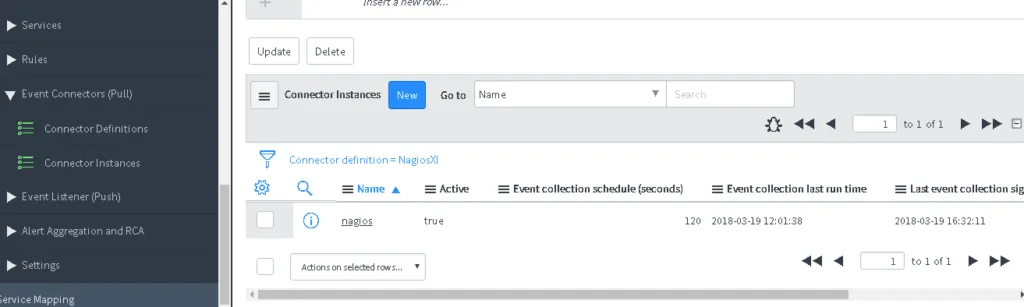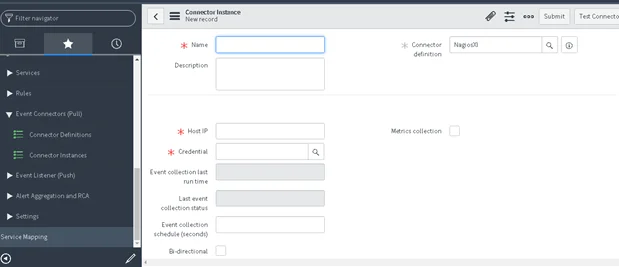Integration of ServiceNow with Nagios XI for Event Management:
The purpose for writing a precise blog post is to help the developers/administrators to integrate Nagios with ServiceNow Event Management for business agility. Integration occurs when separate things are brought together. To advance further in this digital world, organizations must have structured, manageable, accurate data and one consolidated location is required for its integration.
There are number of use-cases available for Nagios integration with ServiceNow Event Management however those aren’t relevant in the recent releases. Earlier, SOAP web services were used which were pretty complex and time consuming. Those have been simplified in the recent releases where ServiceNow has provided connectors for the same.
Before we move ahead with the steps required for integration, let’s dive a little into the stakeholders.
ServiceNow ITOM:
Having already started reading the blog, it is assumed that one must have certain level of awareness about ServiceNow. ServiceNow is a cloud computing company which works on SaaS model. It focuses majorly on ITSM and ITOM. ServiceNow ITOM is supporting the IT Infrastructure and its modules with a set of authority, progressions and tools.
Nagios:
Nagios core is an open source, unrestricted monitoring tool that offers notification services for any events in one’s system, network or infrastructure. Who doesn’t fancy something that comes free? Though it requires some sweat, alternatives are costly enterprise-class monitoring solutions. The DIY(Do It Yourself) approach might be little time consuming however it is quite fathomable.
Event Management:
Event Management enables the IT operation administrators to create a consolidated view of all the events from multiple sources (monitoring tools). Later on, this consolidated view can be used for further processing and for integrating with other ITSM feature.
Nagios integration with ServiceNow:
Nagios Version : 5.4.13
Servicenow version : Kingston
Creating credentials:
Create basic authentication credentials from ‘Credentials’.
Username: Nagios username
Password: API key of the Nagios user.
You can find API of Nagios user by clicking on the username on right-hand side of the homepage after login and locate API keys there.
After updating, please follow the steps below:
Navigate to event management ⇒ event connectors (pull) ⇒ Connector definitions
In ‘Connector Definitions’, ServiceNow have pre-defined NagiosXi connector definition written in java script. This enables the MID Server to connect with external servers for obtaining event information using a pull operation.
Open the connector definition record or go to ‘Connector Instances’ to create a new connector instance and provide necessary details:
Above screenshot displays already created ‘Connector Instances’ named as Nagios. One can click on new and create new instance if need be.
After selecting ‘New’, below screen will appear:
Fill necessary details and select a mid-server by inserting a new row in mid server section. Once it is done, save the record and test the connection by clicking test connector. It will show a success message upon successful connection and failure message if connection cannot be established.
Now, one can see events and alerts in respective locations with source as Nagios.
These events can be used for further processing by the ITOM administrators.
We are pretty sure that this blog will help to integrate NagiosXI with ServiceNow Event Management. Any comments\suggestions are most welcome. We have posted further blogs as well on other topics and will frequently come back with something innovative.
Subscribe to our Newsletter
Subscribe to our Newsletter
Access new insights, employee stories, case studies and other activities going on in the Emergys enterprise