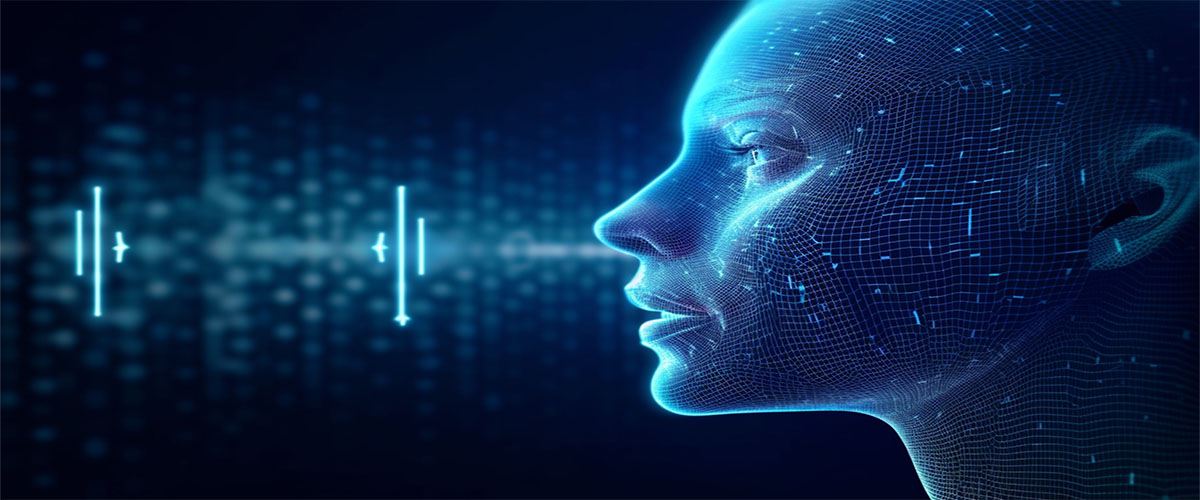In the era of data-driven decision-making, extracting insights from vast amounts of structured data in databases is a common task. SQL (Structured Query Language) has been the traditional way to interact with databases, but it often requires a certain level of expertise, making it less accessible to non-technical users. To bridge this gap, Natural Language Processing (NLP) techniques, combined with powerful language models like OpenAI’s GPT-3, can be harnessed to create a Natural Language to SQL application. In this technical blog, we will walk through the process of building such an application and explore its applications across various industries.
The Technology Stack
Our Natural Language to SQL application is built using Python and relies on OpenAI’s text-Davinci-003 model. This model is a variant of the GPT-3 architecture, fine-tuned to generate human-like text and responses. It serves as the backbone of our application, enabling us to understand and translate natural language queries into SQL commands.
Building the Natural Language to SQL Application
Step 1: Setting Up the Environment
The first step in creating our application is to set up the Python environment. We can do this using virtual environments and package managers like pip. Key libraries and packages we’ll be using include OpenAI’s Python package, pandas for data manipulation, and SQL alchemy for database interaction.
# Example of setting up the environment
virtualenv nlp_to_sql
source nlp_to_sql/bin/activate
pip install openai pandas sqlalchemy
Step 2: API Integration
We need to integrate OpenAI’s GPT-3 model into our application. To do this, you’ll need an API key from OpenAI. Once you have the key, you can use the OpenAI Python library to make API calls. Here’s an example of sending a natural language query to the model:
import openai
openai.api_key = "your_api_key_here"
response = openai.Completion.create(
engine="text-davinci-003",
prompt="Translate the following English sentence to SQL: 'Show me all the customers who made a purchase in the last month.'",
max_tokens=50)
sql_query = response.choices[0].text.strip()
Step 3: Executing SQL Queries
With the translated SQL query in hand, we can now execute it against our database. This step will vary depending on the database you’re using. You’ll need to establish a connection, create a cursor, and execute the SQL query. Here’s an example using SQLite:
import sqlite3
# Connect to the SQLite database
conn = sqlite3.connect('my_database.db')
cursor = conn.cursor()
# Execute the SQL query
cursor.execute(sql_query)
# Fetch and display the results
results = cursor.fetchall()
for row in results:
print(row)
# Close the database connection
conn.close()
Applications Across Industries
Now that we have our Natural Language to SQL application up and running, let’s explore its applications in various industries:
1. Healthcare
In healthcare, medical professionals can use this tool to extract patient data, generate reports, and perform analytics without requiring extensive SQL knowledge. Queries like “Show me the patient records with blood pressure above 140” become accessible to doctors and nurses.
2. Finance
Financial analysts can quickly retrieve financial data, calculate metrics, and create custom reports by asking questions like “What is the total revenue for Q2 2023?” This streamlines financial data analysis and reporting processes.
3. Retail
Retailers can optimize inventory management by querying data on product sales, stock levels, and customer preferences using natural language. For instance, “Which products are running low in stock?” can be transformed into a SQL query.
4. Education
Educators and administrators can analyze student performance and enrollment data with ease. Questions like “Show me the average test scores for each grade level” can be answered without needing SQL expertise.
5. Customer Support
Customer support teams can access customer data and generate insights by asking questions like “Retrieve all customer complaints from the last week.” This helps in providing more personalized support and resolving issues efficiently.