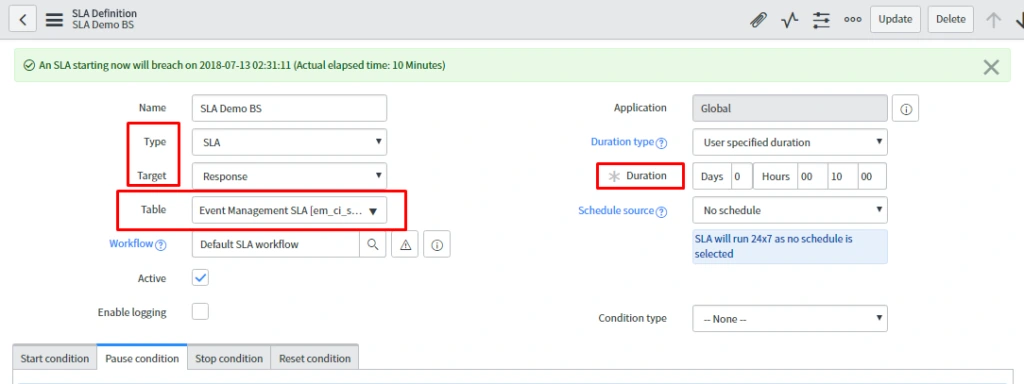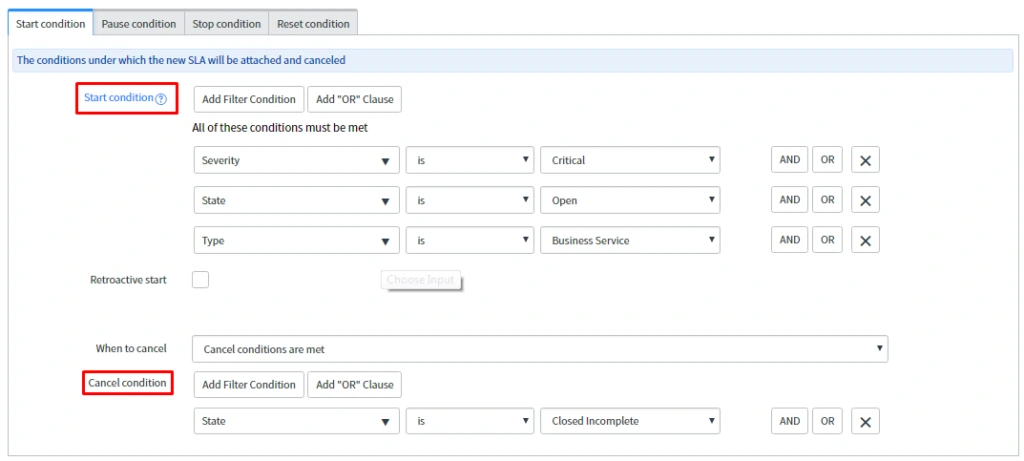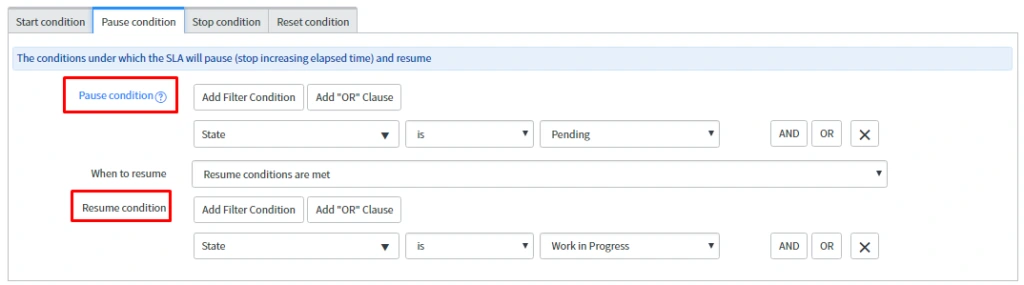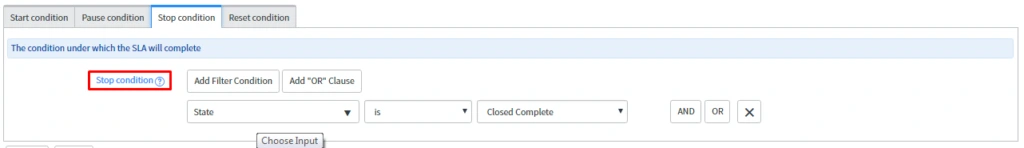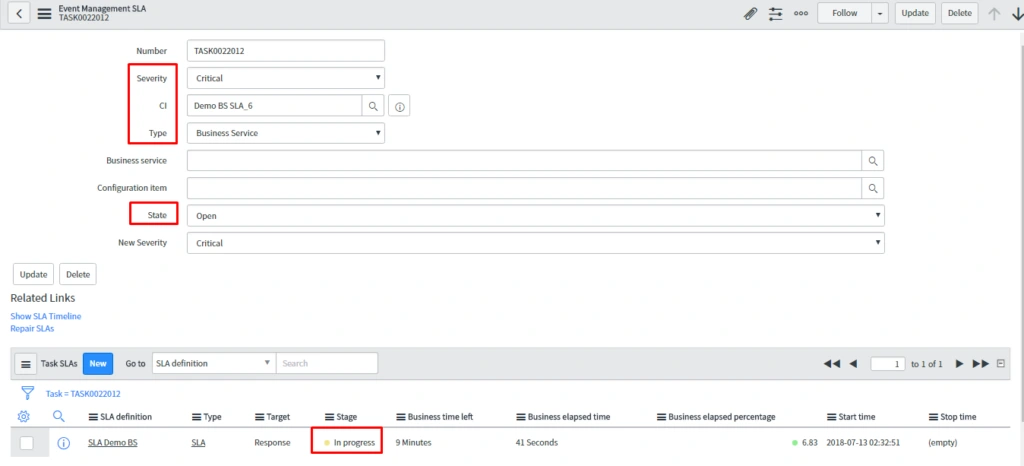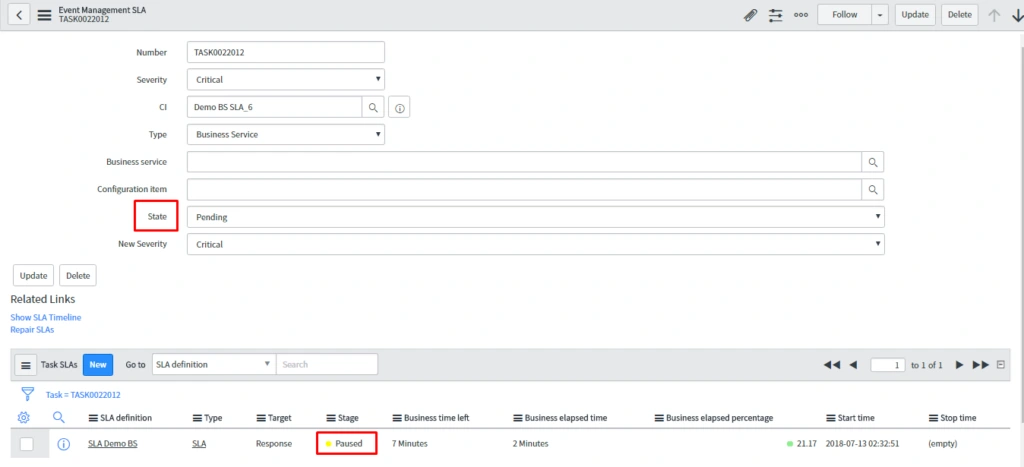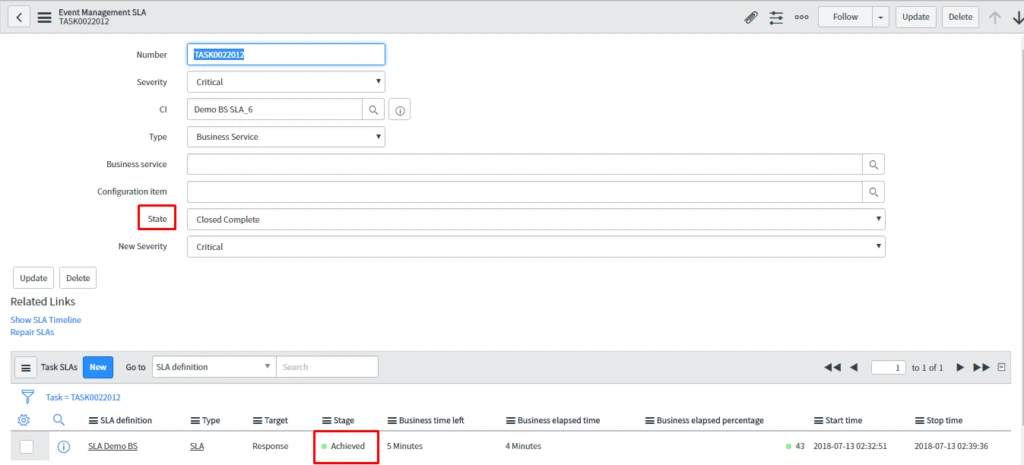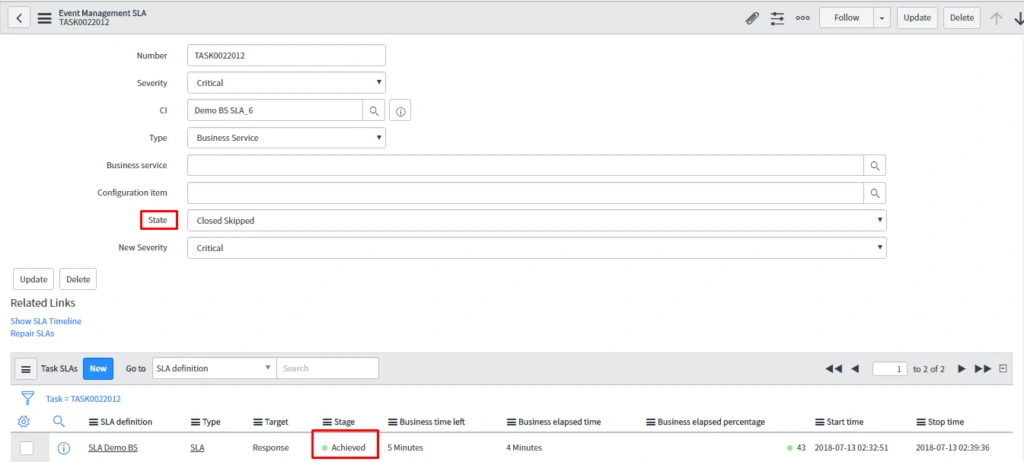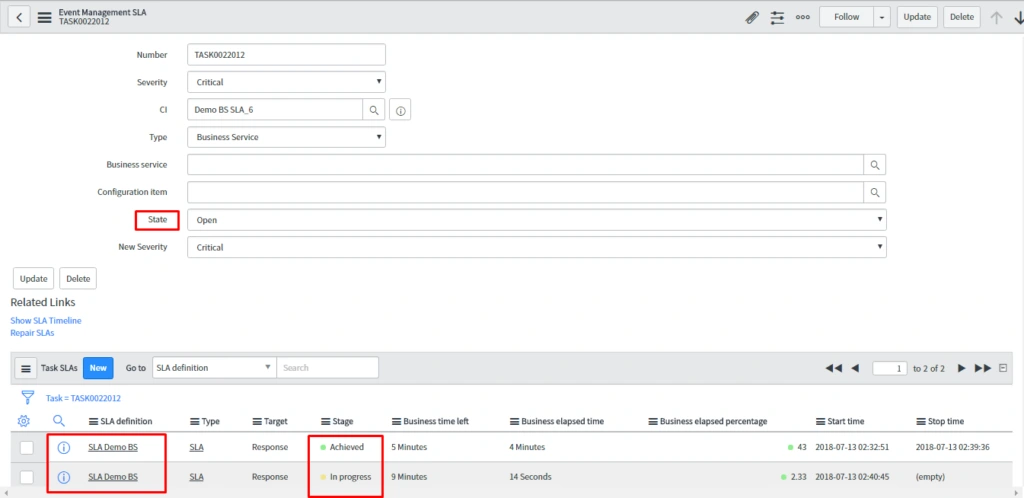Overview of SLA:
A Service Level Agreement (SLA) is a contract that specifies the time within which the service must be provided by the service provider to the customer.
A SLA can be attached to service contract, product, Business services and many more which can be configured by different conditions like start, pause, resume, stop, restart and cancelled.
Now, let’s have a look on SLA in terms of Event Management:
SLA creation is supported for Configuration Item (CI) and Business Services in Event Management (EM). This is basically used to manage and monitor the quality of Business services and CI.
One can create SLA definitions only for the table that extends Task table. The Event Management SLA [em_ci_severity_task] is the table which is extended by Task table to create SLA definitions for CI and Business Services.
Event Management SLA table is populated in two scenarios:
- For Business Services, Event Management SLA table is automatically populated when Business service is created or its severity gets changed. During alert impact calculation, changes in severity of CI or Business service will get reflected in Event Management SLA table. This gets reflected by background schedule jobs.
- For CI, one must first identify which CI must be available for SLA by configuring SLA configuration record. Event Management SLA table will then automatically populate with the change in the severity of the CI.
Now, have a look for the creation of SLA for Event Management:
Use Case:
Let’s discuss about SLA on Business services. Attach SLA when the severity is critical and state is open.
First we have to create SLA definition as follows:
In Below snapshot, select Event Management SLA table on which SLA for Business services and CI gets triggered. Specify SLA here as Resolution type of SLA. For simplicity, we specify duration as 10 minutes.
In start condition tab, specify start conditions like the triggering conditions for the SLA. Also, one can mention stop conditions as well. Like here for example, specify start conditions as when the severity is critical, state is open and type is Business Service. When all these three conditions are met, then only this SLA gets triggered. One can specify stop conditions simply when the start conditions are not met.
When the state changes to ‘Pending’, SLA will get paused.
When state changes to ‘Closed Complete’, SLA get stopped.
When state is ‘Closed Skipped’, SLA get reset.
Initially, one only has the Business services without any CI attached to it. This leads to creation of Event Management SLA task record but SLA will not get attached until all the start conditions are met.
Now, CI will get attached to the Business service as shown below. There are two CIs in this manual service and the severity of this CI is critical which leads the overall business service to the critical state.
These will trigger SLA definition and SLA gets attached to the Event Management SLA record as all the start conditions are met. The snapshot for the same is shown below.
Now, change the state to ‘Pending’ which will pause the SLA as per SLA definition which was created previously. The snapshot of the same is mentioned below:
Again, change the state to ‘Work in Progress’ to resume the SLA.
Next, change the state to ‘Closed Complete’ to stop the SLA.
To meet the reset condition, change the state to ‘Closed Skipped’ and then change the state to ‘Open’ which will attach new SLA as shown below:
If one wants the SLA to be ‘Cancelled’, cancelled condition must be met. Here, one has to change the state to ‘Closed Incomplete’.
In this way, one can configure different conditions of the SLA getting attached either with the CIs or Business services.
Subscribe to our Newsletter
Subscribe to our Newsletter
Access new insights, employee stories, case studies and other activities going on in the Emergys enterprise