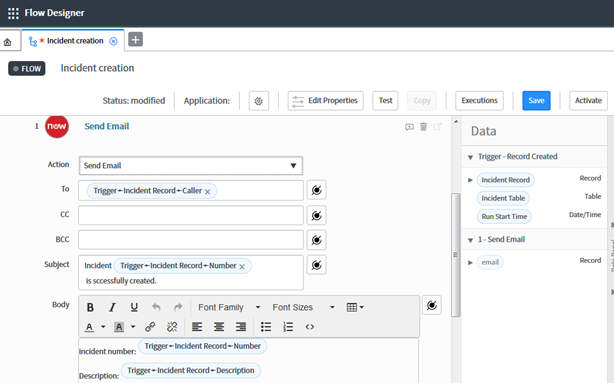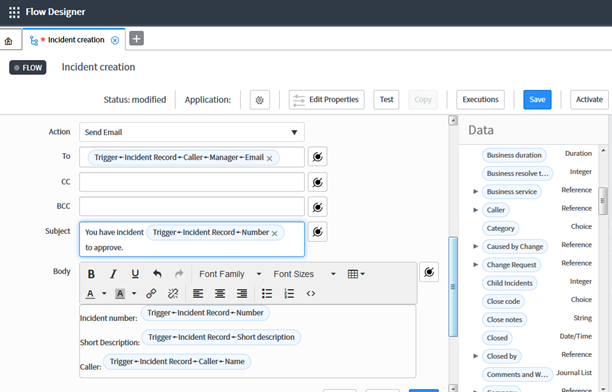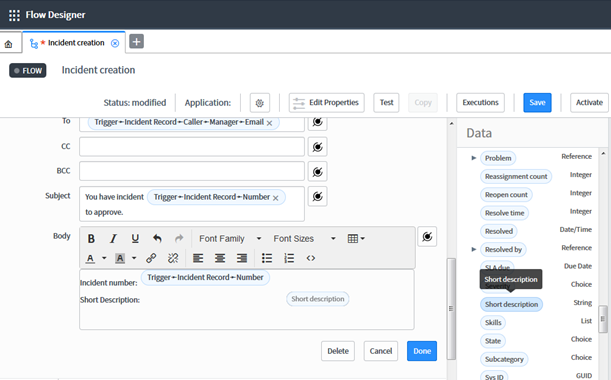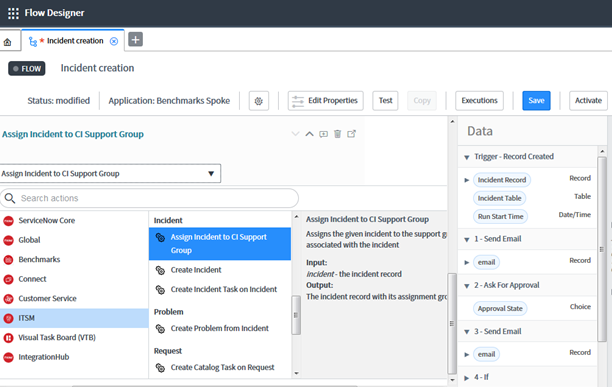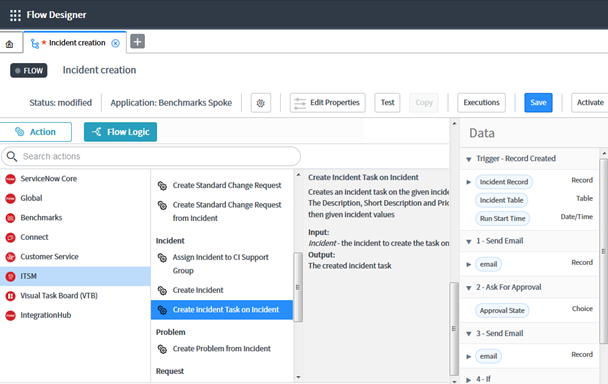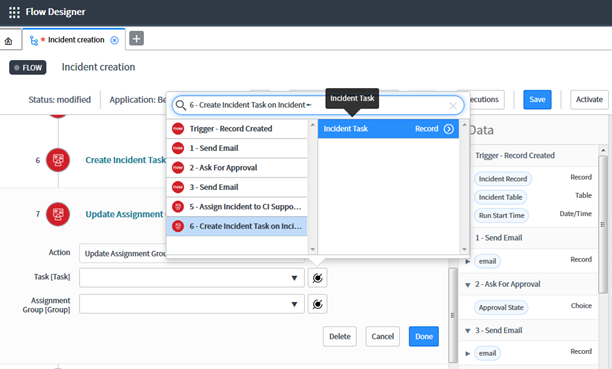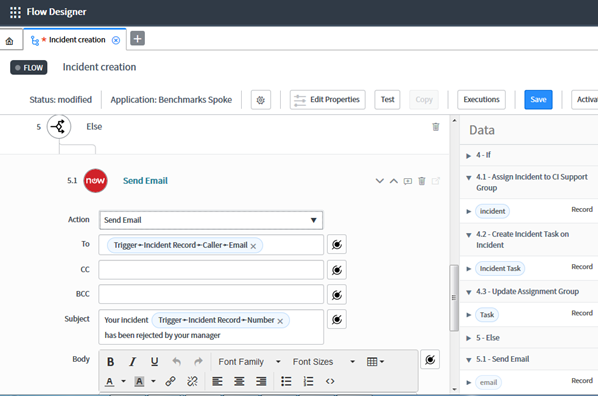The intention behind this blog is to give an overview about Flow designer which is a new feature introduced in Kingston to configure the process flow without any code involved.
- Usage and benefits of Flow Designer:
- Flow designer is introduced to configure the process flow without having any developer knowledge.
- It is used to automate daily processes.
- It is very useful and user friendly for all ServiceNow users, even for non-technical users and management people.
- Reduces development cost in business.
- We can automate the following through it:
- Employee onboarding and off boarding operations.
- Password reset and expiration management.
- Task management.
- Simple business logic.
- Roles for flow designer configuration:
- flow_designer- Full access to flow designer.
- flow_operator- View access.
- action_designer- Only to create and edit actions.
- Flow designer consists of the following:
- Trigger:
- Trigger point to initiate the flow.
- Action:
- Have pre-defined actions to be performed which are useable unit.
- Flow Logic:
- Its logic of process where condition and if/else is included.
- Trigger:
- We can trigger the flow on record creation/update or we can schedule it.
- Actions:
- ServiceNow Core:
- It contains core actions of ServiceNow like create/update/delete/look up record, create task, approval,
email, log and wait for condition.- Global:
- Here one will find custom actions (created by them) if they have any in this scope.
- Connect:
- Action which can add group, user, and message to a task.
- Customer service:
- These are customer service management actions which can add comment/work note to a task or assign/create/update/escalate task.
- ITSM
- These are actions which operate on ITSM modules like incident/problem/change/request.
- For example, create change, incident and problem in different scenarios or can add comments or can do assignments.
- Visual Task board
- These actions are to manage the boards, lanes, cards, board members, and assignees in VTB.
- IntegartionHub
- This is used to for integration with other system which required IntegrationHub plugin.
- Flow designer and IntegrationHub are correlated to each other. One can say IntegrationHub is sub-part of
- flow designer which is used to integrate with other system using flow designer. Basically it is used to
- automate integration task.
- Flow Logic:
- This is to provide condition to the flow like apply action on each record it gets or apply if any
- condition gets true.
- We have for each and if/else logic in flow designer.
- Trigger:
- Best practice for Flow Designer:
- If configuring/automating existing process in ServiceNow then deactivate the original one.
- Run test only on Dev and QA and not on production. It might affect existing data.
- An example of configuring simple flow with processing incident is provided below with screenshots:
- Configure trigger point:
- Flow gets triggered once incident is created with state new.
- Flow gets triggered once incident is created with state new.
- Send email to caller that incident has been raised successfully.
- Send this incident for approval to manager of the caller.
- Configure approver rule:
- Send email to approver that you have record to approve:
- One can drag data from right side of panel to the left side as below:
- Set condition if approval is approved:
- Once incident is approved, add action ‘Assign Incident to CI Support Group’ or to ‘Assignment Update’.
- Select incident:
- Create task for this incident:
- Update Assignment group to task created above:
- Add else condition and send an email to caller of incident that incident has been rejected:
- In else condition, put one more action to update the record and make the state to close.
- We are pretty sure that this blog must have given an insight to Flow Designer in ServiceNow.
- Any comments/suggestions are most welcome. We have posted further blogs as well on other topics and will
frequently come back with something innovative.
Subscribe to our Newsletter
Subscribe to our Newsletter
Access new insights, employee stories, case studies and other activities going on in the Emergys enterprise